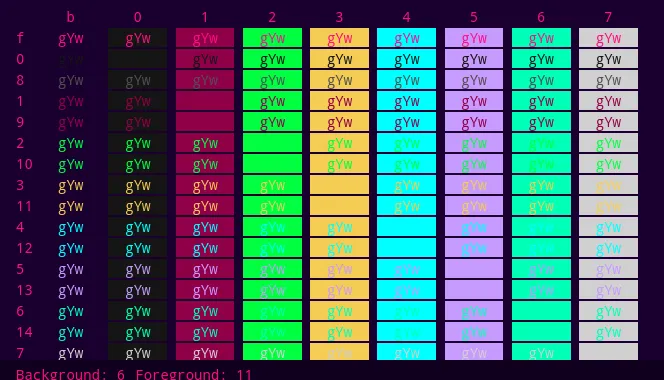
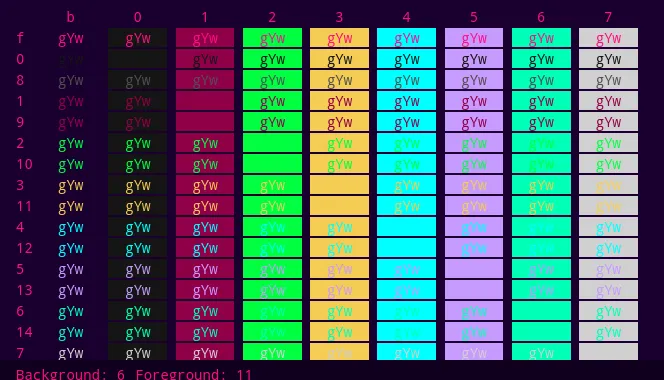
Installation
On your home directory find a .Xresources file, or else create it, and paste the snippet below:
# .Xresources
! special
*.foreground: #ff0e82
*.background: #19002e
*.cursorColor: #ff0e82
! black
*.color0: #151515
*.color8: #505050
! red
*.color1: #900048
*.color9: #900048
! green
*.color2: #00ff40
*.color10: #00ff40
! yellow
*.color3: #f4cc53
*.color11: #f4cc53
! blue
*.color4: #00ffff
*.color12: #00ffff
! magenta
*.color5: #c79bff
*.color13: #c79bff
! cyan
*.color6: #00ffb7
*.color14: #00ffb7
! white
*.color7: #d0d0d0
*.color15: #f5f5f5
To apply the changes run the following command:
xrdb .Xresources