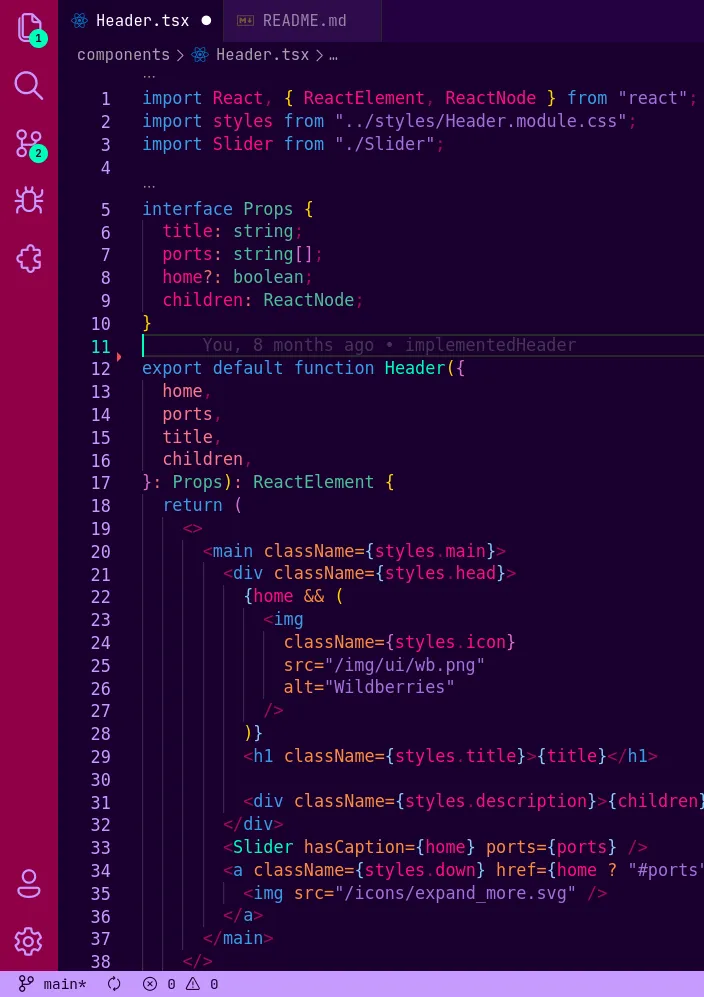
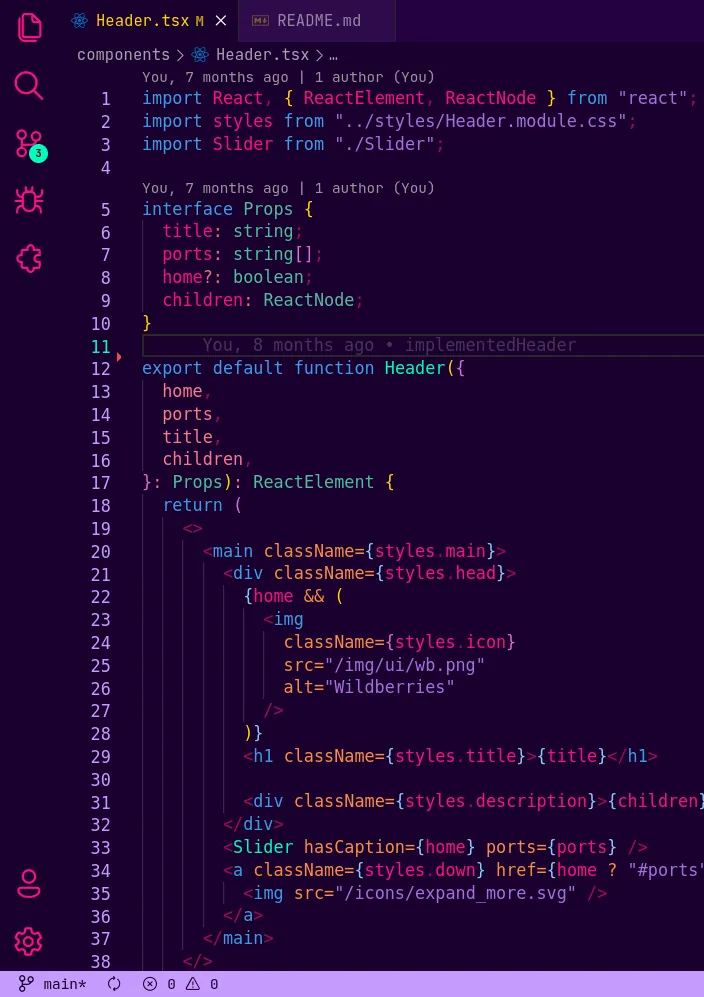
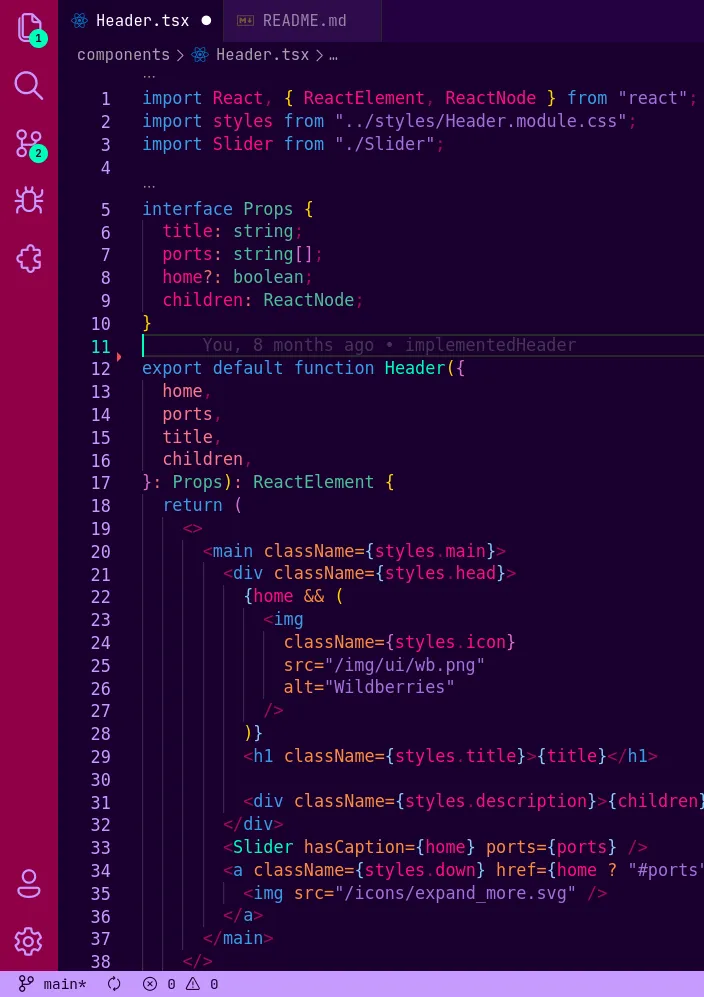
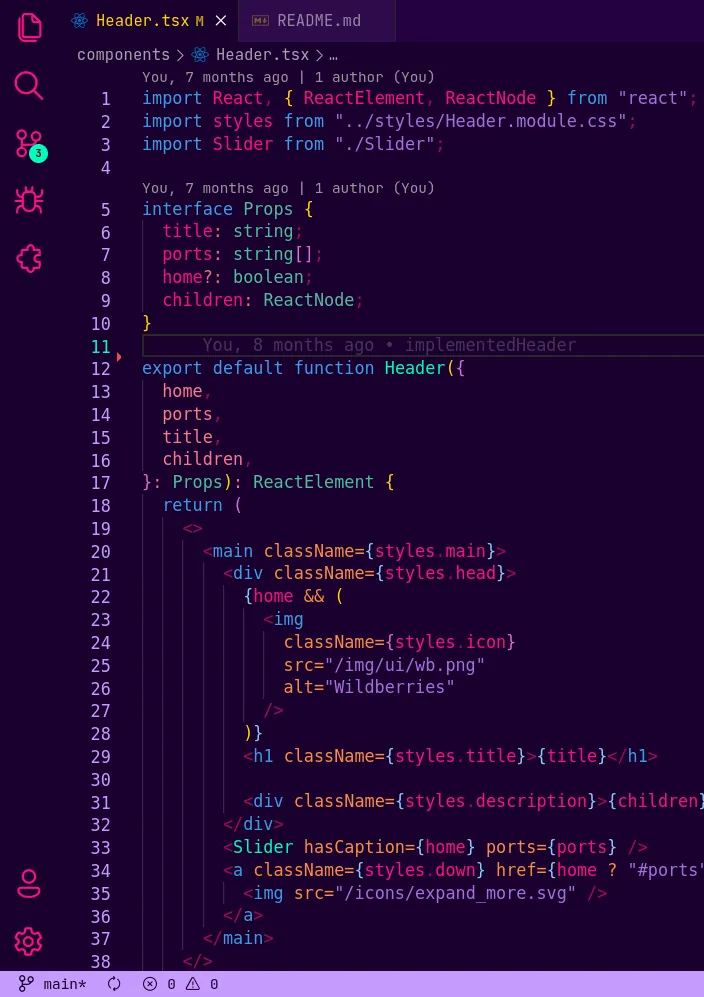
Installation
View -> Command Palette or press Ctrl+Shift+P;Install Extension;Wildberries;Set Color Theme;View -> Command Palette or press Ctrl+Shift+P;Install from VSIX...;To activate and manage your themes at any time, go to your command palette and type Preferences: Color Theme.
wildberries-0.0.1.vsix
Download